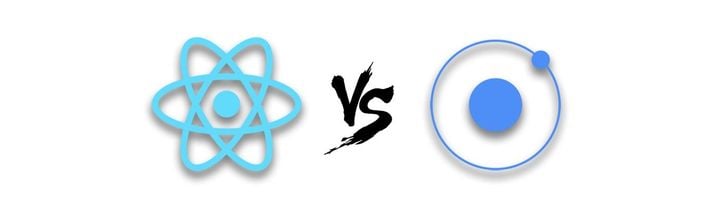Case Study: measureAPP for PHYWE
A challenging yet rewarding collaboration: Digitalizing a science education lab, so it works reliably across all devices, Android, iOS & Windows.

PHYWE supplies and installs scientific equipment, experiments as well as solutions for school education and scientific research and also offers e-learning systems, software and a wide range of services in this area.
Problem
The increasing digitalization impacts all aspects of our lives, this is also no exception for the education system. Learning tools and technology do not only enable students to develop effective self-directed learning skills, but they will also be important for their future employment.
Challenge
Although they already established both an iOS and Android app, their design and functionality were inconsistent and subject to frequent maintenance work.The clients request was to transition to a cross-platform solution that covers iOS Phone/Tablet, Android Phone/Tablet and Windows Desktop, as well as enable further development and scalability.
Goal
The subject of digitization in the education system is being tackled by PHYWE Systems, which are particularly keen to advance the digitization of science teaching. In order to strengthen students' media literacy and enable a learning-effective yet time-efficient education, they want to provide accessible and affordable tools. In this context, PHYWE has developed a digital data logging and evaluation app that works together with their separately distributed Cobra SMARTsense sensors.
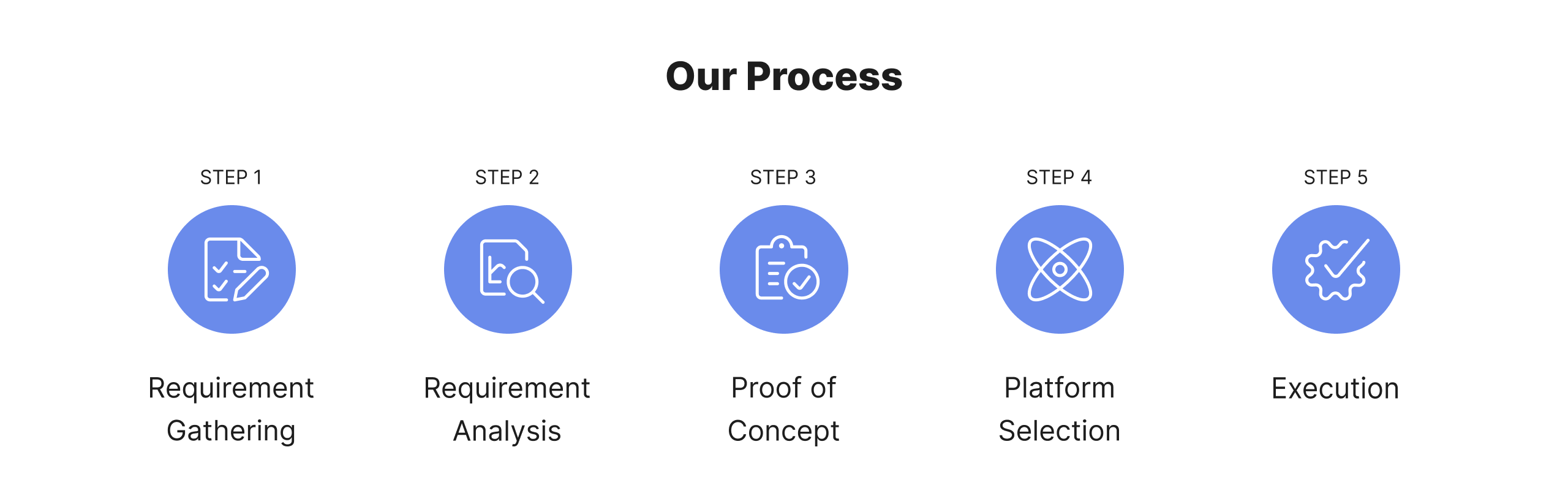
Our Process
Accordingly, we looked at different popular cross-platform frameworks and evaluated their functionalities. While Flutter and React Native would allow the implementation of the requirements for Android and iOS mobile apps, this would have not been the case for desktop apps. And while Xamarin was an obvious solution for the Windows platform, it would limit the possibilities of a Web App entirely.
Our Challenge
Before starting the implementation of the project, it was necessary for us to decide on which cross-platform framework would be the best in order to fulfil the given conditions. The requirements included:
• Discovering SMARTsense devices with BLE protocol
• Discovering SMARTsense devices with USB connection
• Retrieve data from the sensors at a high bitrate (up to 10kHz)
• The graphical representation of the data and interaction with the graphs and charts
Developing companion apps for “smart devices” is in particular challenging as it requires a robust BLE or USB connection and flawless implementation of the communication protocol. Therefore, we needed to ensure to make the right technology decision right from the start and to identify all functionalities that shouldbe available to users when connected.
Our Solution
Our evaluation showed that a web-based approach would be most appropriate using Ionic framework in combination with Capacitor for Mobile and Electron for the Windows implementation. We were able to verify this conclusion with a proof of concept app. The BLE-Web-API worked very reliably in the Electron context, but could not be used in mobile apps. While we initially had some issues with the Cordova BLE plugins, we were able to fix them and rely on their optimal usage.
"Providing a unique learning experience to all of our users has been a challenge, since our previous app performed inconsistent and unreliable across iOS and Android. With the new measureAPP, we finally can offer a reliable and performant experience now across all platforms. No matter if a students' device is by Apple, Samsung, Huawei or any other manufacturer." Christian Saul - Head of Software, Phywe
The Final Result
With our implementations we were able to create the platform-independent measureAPP which is easy to use and has a clear and understandable design. In combination with the Cobra SMARTsense sensors, it is possible to measure countless dimensions such as speed, acceleration, light, current, voltage and even radioactivity. The results can conveniently be viewed, edited, and analysed in the app while showing a precise graphical representation. Furthermore, experiment descriptions are included in the app and the measurement results can be saved and also shared with other users which allows a cooperative workflow. The app features and tools are quick and easy to operate and therefore ensure a time-efficient as well as highly instructive teaching unit for science classes.
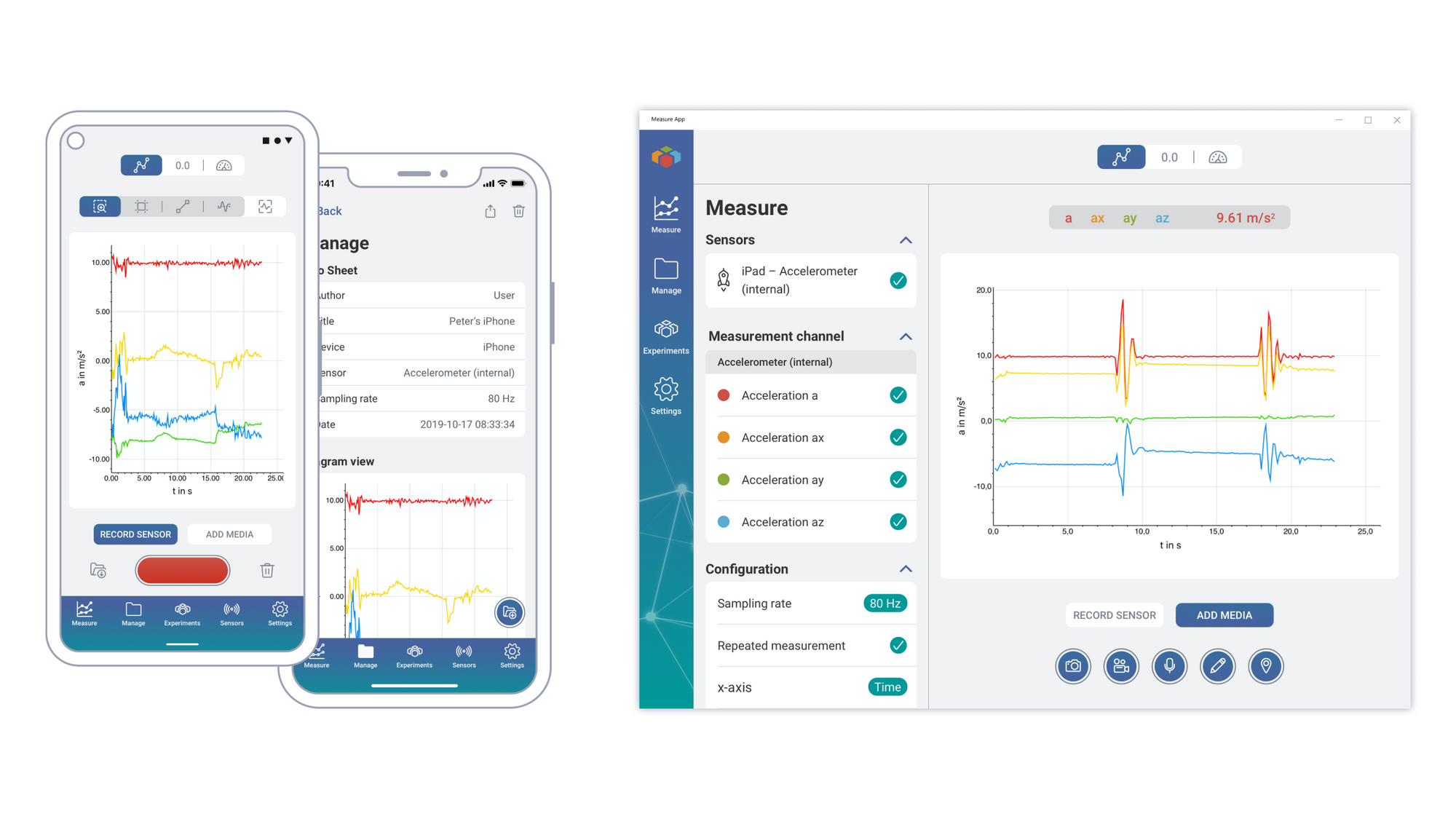
Feel free to download this case study and share it!